eshopland 電商資訊

網店如何善用 Google Merchant Center?
懂得善用輔助工具經營網店,能夠讓您事半功倍。以下為您介紹 Google 的官方工具 Merchant Center,有助商家輕鬆提升營運效果。
Google Merchant Center 是什麼?
Google Merchant Center(GMC)是一個由 Google 提供電子商務工具,方便商家管理網店及商品資料,並將相關資料提供予 Google(例如商品名稱、商品圖片、商品描述、商品價格等),讓任何使用 Google 服務的用戶,都有更多機會接觸到您的網店及商品,有助提高網店商品的搜尋排名及營運效果。當潛在顧客在 Google Shopping 搜尋商品時,就有更大機會找到已加入 Merchant Center 的商品。
使用 Google Merchant Center 的費用是多少?
Google Merchant Center 服務是完全免費的。用戶可以免費上載商品資料到 Google Merchant Center,您的商品有機會展示給使用 Google 服務(例如:Google 搜尋、Google 地圖、YouTube 等)搜尋商品的潛在顧客。換言之,使用 Google Merchant Center 服務,即等於免費在 Google 推廣您的商品和服務。
網店如何使用 Google Merchant Center 的服務?
使用 Google Merchant Center 的首要條件,就是需要申請一個 Google 帳號,例如使用您的 Gmail 帳號。由於 Google Merchant Center 服務可以連結 Google Ads 使用,所以,如果商家打算自行管理 Google 廣告,建議商家使用同一個 Google 帳戶去建立 Google Merchant Center 帳戶。
建立 Google Merchant Center 帳戶後,商家需要向 Google 提供商家資料,然後在網站加入 HTML 標記,向 Google 驗證網店網站,並聲明網站擁有權,然後才可以正式開始使用 Google Merchant Center 的服務,在 Google Merchant Center 的控制台加入及設定商品。此外,當您有任何商品資料更新時,都必須登入 Google Merchant Center,以手動方式新增或更新商品,以令 Google 能夠取得網店商品的最新資料。
eshopland 網店平台已連接 Google Merchant Center?
為了讓商家能夠更方便地使用 Google Merchant Center 的服務,eshopland 網店平台系統已經連結到 Google Merchant Center。商家可以利用 eshopland 網店平台系統的第三方整合工具,簡單便捷地進行 Google 驗證網站及聲明網站擁有權。
而商家只需在 eshopland 後台貼上 Google Merchant ID,即可將網店連結到 Merchant Center。此外,eshopland 網店平台系統更是採用了 Content API 連結方式,商家只需要在首次設定時,將 API 金鑰(Content API Key) 上傳到 eshopland 主控台,往後再有任何商品新增、編輯或刪除等操作時,相關的商品資料就會自動更新到 Google,無須商家每次以手動方式操作,節省商家的寶貴時間。
Google Merchant Center 功能只開放予指定服務計劃的用戶,有關詳情可參考我們的定價方案。
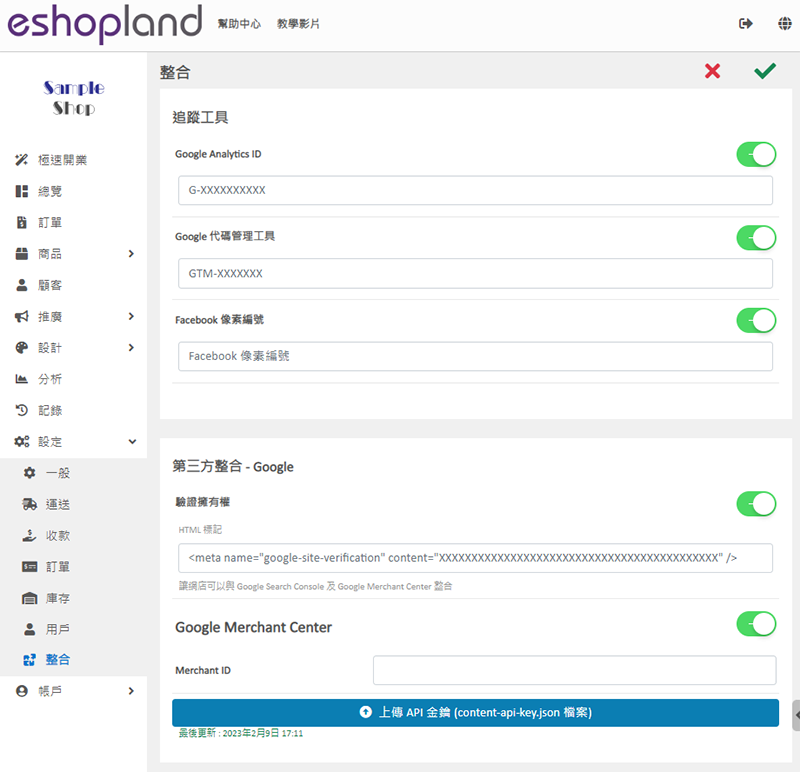
延伸閱讀
電商必學的折扣策略:網店實戰指南
在這個網店盛行的時代,商家懂得巧妙運用網店平台的折扣優惠功能,成為提升營業額的關鍵武器。本文將為... [閱讀更多]
網店平台必用的免費 Google SEO 工具
商家開網店,當然不可不懂什麼是 SEO(search engine optimization),更必須了解《SEO 對網店的重要性... [閱讀更多]














